What is Google AdSense?
Google AdSense is a popular advertising program offered by Google that allows website owners to monetize their online content. By placing targeted ads on their websites, publishers can earn revenue based on the number of clicks or impressions the ads receive.
However, in simple terms,
Google Adsense is an advertising program. That was launched in 2003 by Google and allows bloggers and webmasters to monetize their blogs or websites.
Maybe you have seen all these types of advertising programs on the whole World Wide Web or the Internet.
There are lots of “Google Adsense alternatives”. Also available on the internet you can try them as well.
I hope now you understand what is Google Adsense. Now move to our main goal. Let’s talk about our 10 Best “Google AdSense Approval Tricks” which help you to monetize your blog with Google Adsense ads.
Let’s talk about my tips. My Top 10 Google AdSense Approval Tricks list is here :
- Top-Level Domain.
- Use Standard Hosting.
- Create a WordPress Site.
- Use Adsense Friendly Themes & Create Pages.
- Create a Navigation Menu.
- Publish Unique Articles.
- Gain Traffic (From social/organic).
- Remove Ads From Your Site.
- Wait At Least 1 Month.
- Submit Your Website For AdSense Approval.
All the above points are important to get Google AdSense approval for your blog or website. let’s begin. and talk about all one by one topic in detail.
Private Google AdSense Approval Tricks For Beginners.
Guys finally I am going to share my method with you. With that method, you will get your Google Adsense approval within 1 Month. Let’s start and exploring my
10 best Google AdSense Approval Tricks.
1. Always Use Top Level Domains
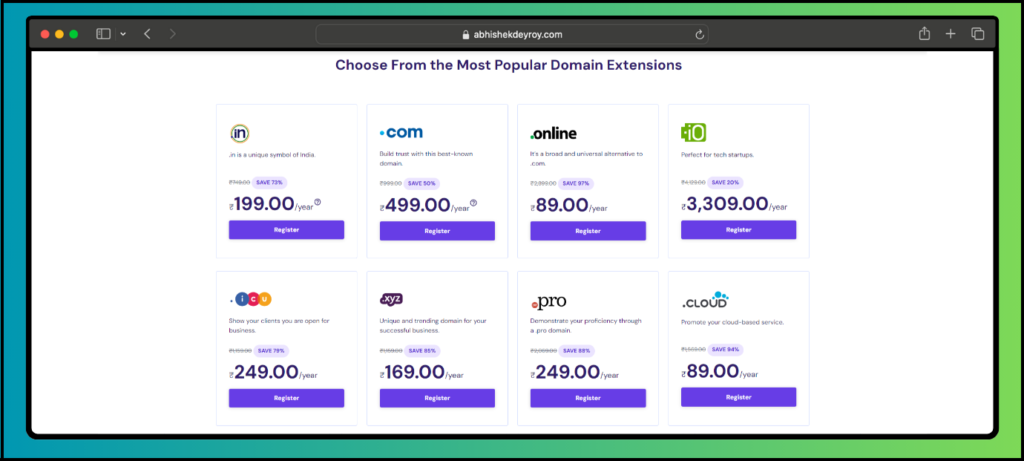
When creating a website, it is important to use a top-level domain (TLD) such as .com, .net, or .org. This helps establish credibility and trust with both users and Google AdSense.
don’t use subdomains like .tk .ga .gq etc. Google AdSense will not approve any type of low-level or subdomains. so I highly recommend you. always use top-level domains for your website or blog.
There are lots of companies that provide domains at cheap rates. I recommend you to use Godaddy. They provide all types of domains at cheap rates.
And they also release lots of offers and Discount coupons for new users. I always buy domains from Godaddy. So buy the best domain for your site with a top-level extension.
One more benefit of the top-level domain is that you can index your website as fast as possible on Google search.
because Google search engine always prefers the top-level domain on the first page of Google searches. it will help you to improve your SEO as well.
2. Use Standard Hosting
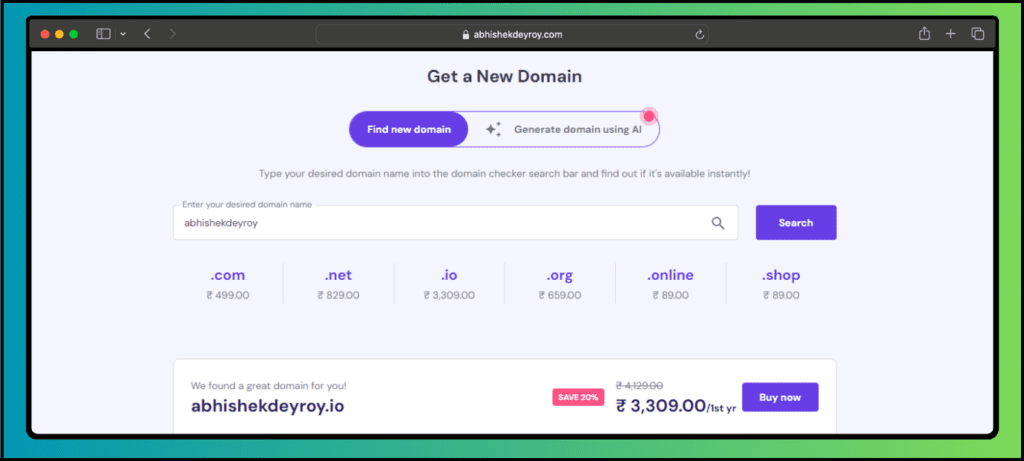
Guys, I am not talking about the blogger. If you are using a blogger then you don’t need any type of web hosting. but if you want to create a website on WordPress.
Using a reliable and reputable hosting provider ensures that your website is always accessible and performs well. This is important for both user experience and AdSense approval.
Web hosting does not matter for Google AdSense approval. but if you are using good hosting then your website speeds much faster than free hosting.
Google always ranks that website, which has a good speed score. so I recommend you to always use good web hosting to host your website.
There are lots of companies that provide the best hosting for your website.
Godaddy, Hostinger, etc are the best hosting sailing companies.
I would recommend you use cheap hosting. but don’t go for free hosting services. if you want to expand or get Google AdSense approval for your website or blog. then you should buy a hosting for your website.
3. Create a WordPress Site

Finally, we have our top-level domain + web hosting with us. now just connect your domain with your hosting using nameservers. it will take 24 hours to connect.
after connecting the domain and hosting. now you need to create a website using your cPanel. go to Cpanel. Find the apps installer section. Then select WordPress.
Install WordPress in your web hosting with your top-level domain name. enable an SSL certificate from cPanel as well if you have an SSL certificate in your hosting account.
WordPress is a popular content management system (CMS) that is highly recommended for AdSense approval. It offers a user-friendly interface, customizable themes, and a wide range of plugins to enhance your website’s functionality.
ok, now we have created a WordPress site successfully. now you need to set up a beautiful AdSense-friendly theme for your website. so let’s move to the next step.
4. Use AdSense Friendly Themes
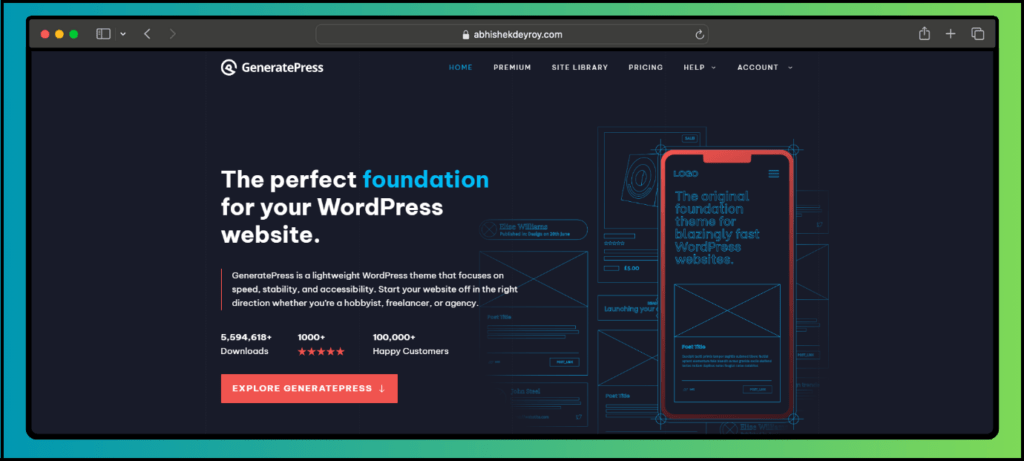
Choose a theme that is optimized for AdSense placements. These themes typically have designated areas for ads and are designed to maximize click-through rates.
website design and theme is the most important part of your website. if you want to give a beautiful look or a simple look to your website. then you should try custom themes for your website.
Google Adsense requires a simple theme, a neat and clean look, and a user-friendly website. use those types of themes that benefit you and your visitors with a good readability experience.
there are lots of WordPress themes available on the Internet. there are two types of themes available on the internet. The first, one is paid themes and the second one is free themes. So which one do we need to try. of course, we are going to create a professional website,
so we will use paid themes but you can also use free WordPress themes for learning purposes. download any WordPress theme which you want to install on your WordPress Site.
ok, so guys I have a theme for you which is free and best to get Google AdSense approval. because I always get Google AdSense approval with that theme. and it is free of cost this theme name is a GeneratePress.
if you want Google AdSense approval on your website. then I would recommend you use that theme and follow my other steps to get approval fast.
5. Create Important Pages
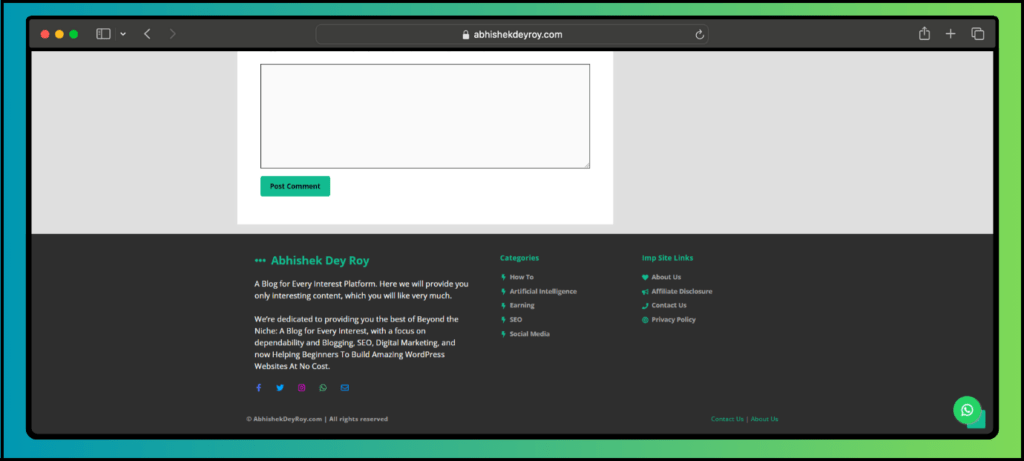
Ok, guys so now you need to create some pages which are very important to get Google AdSense approval. without those pages, Google AdSense will not approve you are any website. so you need to create some pages like :
- About Us,
- Contact Us,
- and Privacy Policy
To add credibility to your website. These pages are also required by AdSense for approval.
Create all those pages on your site. You can create manually or you can create using. Page generator tools as well.
If you don’t want to use generators. Then you can copy my pages. And paste it in your pages. Just replace my domain name and email ID with your details.
I always use a page generator to create those pages. Let’s talk about the generator. I am going to give you all the generators which will help you to create all types of pages, which are required for Google AdSense.
I recommend you use the generator to create all types of pages on your website. it is very easy and handy to create pages on a clear website.
create pages using the above generator sites. just feel your information and within one minute you will get your page content. just copy and paste in your pages.
6. Create a Navigation Menu
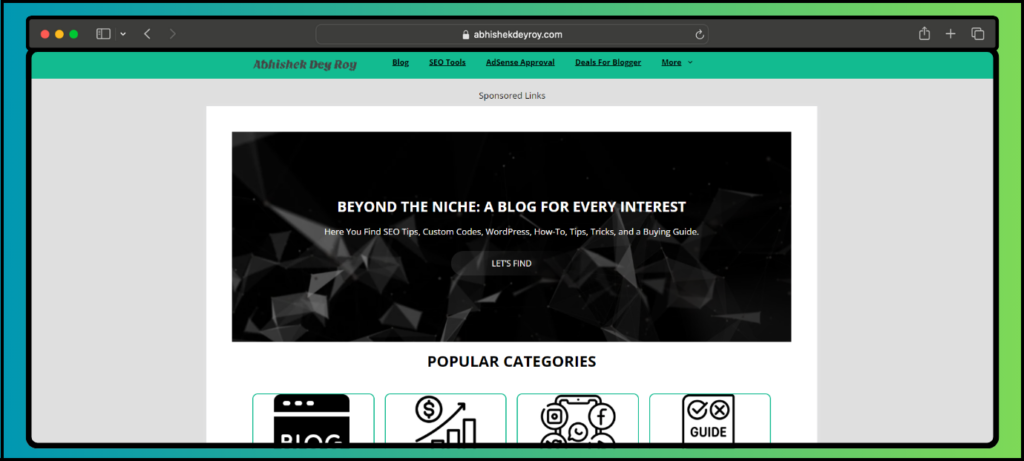
A well-organized navigation menu helps users navigate your website easily. Ensure that your menu is clear, concise, and includes all important sections of your website.
it is very important to create a simple navigation menu. where users easily understand which topics you are trying to provide them.
you can also use social signals for social icons in navigation menus. which helps you to gain traffic from social signals.
always keep it simple your navigation menus. add your important categories, pages, and custom links, into your navigation menu. it will your visitors. don’t forget to add submenus in your navigation menu. it presents you as a professional website owner.
7. Publish Unique Articles
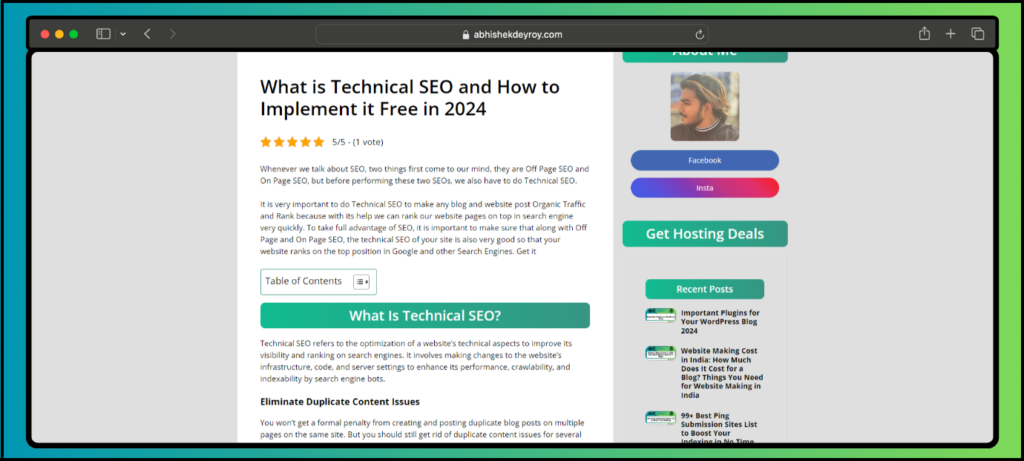
Focus on creating high-quality, original content that provides value to your audience. Avoid copying or duplicating content from other sources, as this can negatively impact your AdSense approval.
this is the most important part of your website. you need to publish a unique article on your website regularly. if you want to get Google AdSense approval for a website. then you should post unique articles daily on your website.
the unique article it means you need to write a proper SEO-friendly article in your blog post. don’t copy any text from another side. create all your posts with plagiarism-free. after writing your article just check via plagiarism checker. it will help you to detect copied content on your blog post.
most importantly If you are using copyrighted images on your blog post. so I recommend you to post your articles without images. because Google AdSense will not approve if your blog post has copyrighted content.
the basic thing is just to post your own articles with your own images or copyright-free images on your blog post. it will show that your post is totally unique. it is very helpful to get approval fast.
I suggest you post 1 article per day. it will Boost Your website’s ranking on Google searches. use SEO plugins to improve your article SEO.
Lots of SEO tools are available on the Internet. which is free. you can try that as well. I have a dedicated article for free SEO tools you can check it out.
8. Submit Your Website to Search Engines
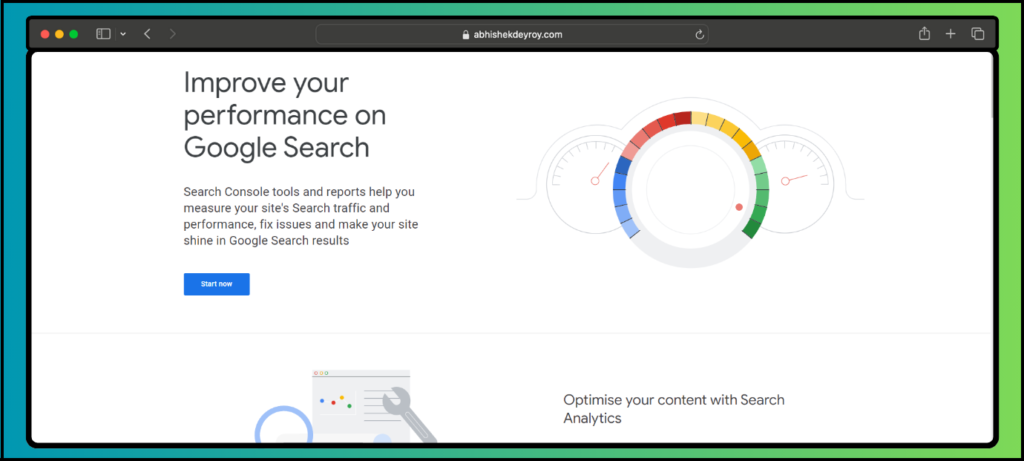
Submitting your website to search engines like Google and Bing helps improve your website’s visibility and increases the chances of getting organic traffic.
if your website is new and not showing in Google search results. then you should submit your website to the Google search console.
open the Google search console website. sign up with your Gmail account. then add your website as a property or project. verify your domain and good to go your website is now submitted on the Google search console.
there are lots of search engines available out there. you can submit your site there also. like Bing, Yahoo, Baidu, etc. it will also help you to index your website in Google search results on other search engines as well.
you need to follow these steps. before submitting your website to Google AdSense approval.
9. Gain Traffic From Social and Organic Sources
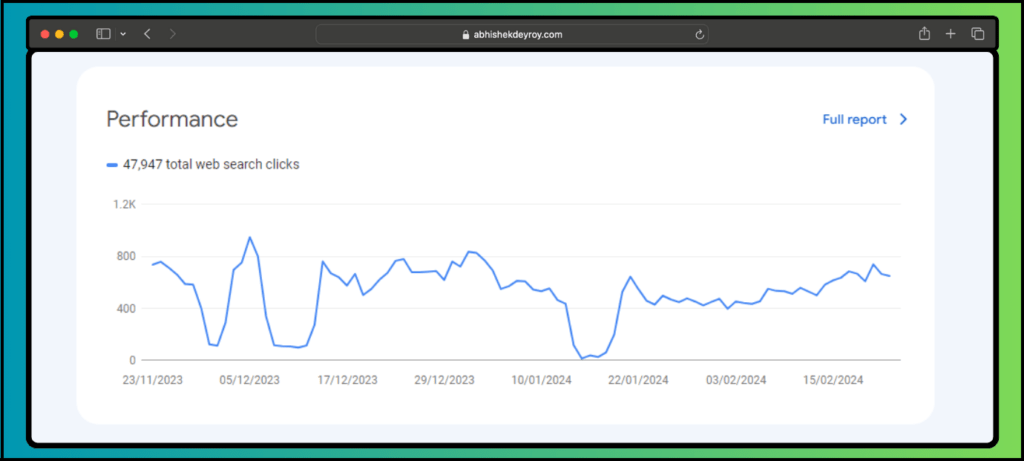
Focus on driving traffic to your website through social media marketing and search engine optimization (SEO) techniques. This helps demonstrate the popularity and relevance of your website to AdSense reviewers.
Just share your articles on social media and with your friends. It will generate some actual traffic on your site. Social media traffic boosts your articles on Google search. It will help you to get organic Google traffic for your website.
Make sure you have traffic on your website. Don’t need high traffic but traffic is needed to get approval fast. If you get 100 views on your blog or website per month. Then also you can get approval from Google AdSense.
10. Remove Ads From Your Website
Before applying for AdSense, ensure that there are no other advertising networks or excessive ads on your website. AdSense prefers websites with a clean and uncluttered design.
But don’t worry you will get Google AdSense approval. If you are using any third-party ad network on your website. then you should remove the add codes from your website. before submitting your website to Google Adsense.
Google AdSense does not allow any third-party ad network on the website that is submitted to them except info links. So I would recommend you remove any kind of ads or ad codes from your website.
11. Wait At Least 1 Month
Give your website enough time to establish a solid presence and gain some traffic before applying for AdSense. Waiting for at least a month allows you to build a strong foundation for your website.
if you have a new domain and a new website. you will face some difficulties in getting approval from Google Adsense.
so I recommend you to work on your website for one month regularly. and submit your website to Google AdSense after one month. follow all the steps properly which I mentioned in the above list.
12. Submit Your Website for AdSense Approval
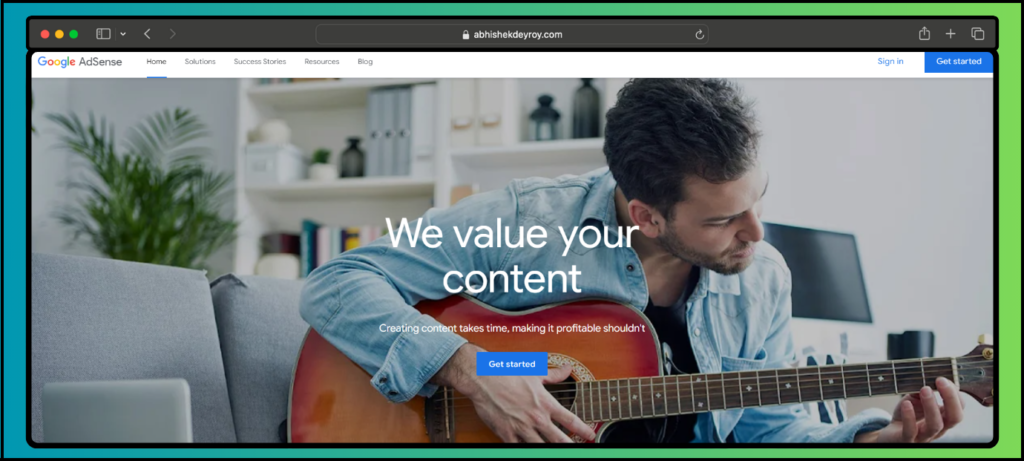
Once you have followed all the previous steps, you can submit your website for AdSense approval. Be patient during the review process, as it may take some time for AdSense to evaluate your application.
now the main is here. go to Google AdSense’s official website. sign up with your email or create an account on Google AdSense and submit your website there.
they will take 3 to 4 days to verify your details and your website. after that, they will send you an email. in that mail, you will get Google AdSense approval for your great website. this method will work always for me and I hope this trick will work for you as well.
Final Words From the Author
Obtaining AdSense approval can be a challenging process, especially for beginners. However, by following these 10 private tricks, you can increase your chances of getting approved.
I always use this checklist to get Google AdSense approval as fast as possible. it will work for me and I hope this method will also work for you.
your website content is the king of your website. if you want to get approval fast from Google Adsense. you should publish regular articles on your website.
I hope you like my Google AdSense Approval Tricks which I used. I hope this article. if you really think that article will help you out. then please share this article with your friends and family. Thank you!
Remember to focus on creating valuable content, optimizing your website, and building a strong online presence. Good luck with your AdSense journey!
People also ask
How do I get AdSense approval for my WordPress site?
Create valuable content: Google AdSense values websites that provide valuable content to their readers. Make sure your website has high-quality content that is unique and engaging. Choose a professional theme: Your website’s design is an important factor in getting approved by AdSense.
How do I monetize my WordPress site with Google AdSense?
How to add Google AdSense to your WordPress website
Step 1 – Google AdSense signup and account activation. Sign up for a Google AdSense account.
Step 2 – Creating Google AdSense unit.
Step 3 – Adding AdSense unit to your website.
What is the minimum traffic for AdSense?
Contrary to popular belief, there’s no fixed traffic threshold for AdSense approval. Google doesn’t rely solely on numbers; it’s all about quality and compliance.







2 thoughts on “10 Private Google AdSense Approval Tricks For Beginners 2024”