In 2024 everyone wants to make money online using Adsense Approval but is it easy? One of the simplest ways to make money online is by publishing a simple blog and writing genuine content that should be google friendly as well and the user should grab some knowledge from there.
After that, you must have Google Adsense approval to show ads on your website or blog and earn revenue. It is pretty simple, But most beginners fail to get Google Adsense approval because they do not follow the essential criteria of Adsense approval.
Introduction
Google AdSense is a popular advertising program that allows website owners to monetize their online content. It provides an opportunity to earn revenue by displaying relevant ads on your website. However, getting approved for Google AdSense can be a bit challenging. In this blog post, we will discuss some key points and tips to help you get Google AdSense approval for your WordPress website in 2024.
Basic Key Points for Google AdSense Approval
Before applying for Google AdSense, there are a few basic key points you need to consider:
- Make sure you are at least 18 years old. Google AdSense requires publishers to be of legal age.
- Create a Gmail account. You will need this account to sign up for Google AdSense.
- Have a custom domain with at least one month of domain age. Google prefers websites with a domain that has been active for some time.
- Choose news-type themes for your WordPress website. Themes like Newspaper, Schema, Genesis, or GeneratePress are popular choices that can help improve your chances of approval.
Make Your Age Above 18 Year Gmail Account
Remember your Gmail account should be 18 years old, which means your DOB in Gmail should be 18 years or Above 18 Years. Else you won’t be able to get Adsense approval.
Custom Domain With At least One Month Domain Age

The custom domain means this must be registered from some trusted domain seller like Godaddy, Namecheap, Whois, or Bigrock with genuine extensions (.com, .in, .info, etc). Try avoiding the use of .blogspot or other free domain extensions.
Get Free Domain When You Buy Hosting
Use News Type Themes Like Newspaper, Schema, GeneratePress

Why am I suggesting to use Newspaper, Schema, Genesis, Generate Press theme? You know these are the best themes available in the market that are Google-friendly. If you are using them, you can quickly get approval in one or two attempts. In my case, I got Adsense approval in the very first attempts with these themes.
Keep in mind while designing your website:-
- UI (User Interface) should be clean and simple.
- Navigation should be properly placed.
- Clickable elements like buttons, and links, should not be very close together.
- All the pages must be properly interlinked.
- The category should be assigned properly.
Fix Your Website Structure
Having a well-structured website is crucial for Google AdSense approval. Here are some tips to keep in mind while designing your website:
- Create important pages like Disclaimer, About Us, and Contact Us. These pages add credibility and transparency to your website.
- Ensure that your website is mobile-friendly. Google places great importance on mobile usability, so make sure your website is responsive and provides a seamless experience on mobile devices.
Content Quality and Originality
Content quality and originality play a significant role in getting Google AdSense approval. Here are some tips to improve your chances:
- Create high-quality, engaging, and original content. Avoid copying content from other websites, as Google values unique and valuable content.
- Make sure your content is well-structured, easy to read, and free from grammatical errors.
- Focus on a specific niche or topic and provide valuable information to your audience.
Create Disclaimer, About Us, and Contact Us Pages

Your website must have these pages, and I am not saying you won’t be able to get approval without these pages. No, this is a myth in most cases. I got approval without them, but I will recommend creating these pages because every time Google updates its policies and now Disclaimer, About Us, Contact Us, Terms & Conditions are necessary. If you have these, Google considers your website as a genuine website.
Make Mobile-Friendly & Responsive Design
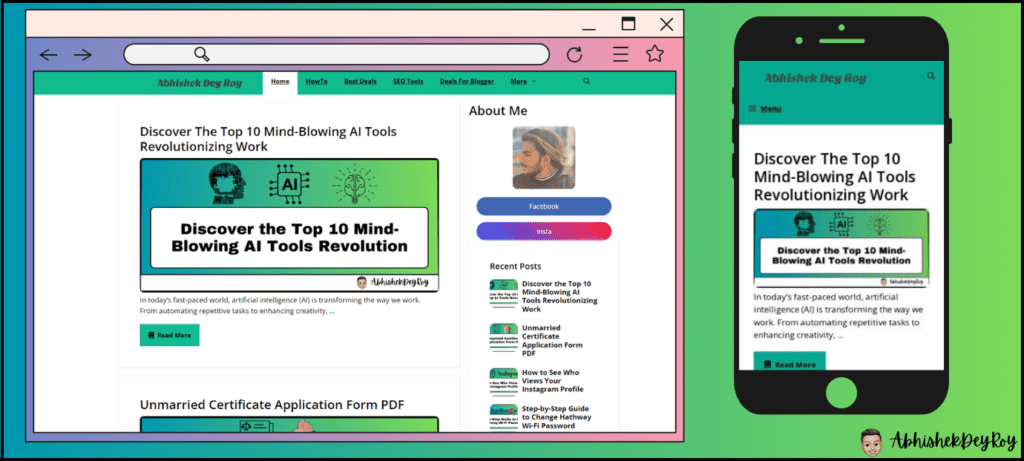
The design of your website should be mobile-friendly, or we can say instead of a laptop, it should be open properly on other devices like iPads, tablets, mobile, etc. So while designing, keep this in mind.
Make Your Website Speed Super Fast

To get speed, you should invest in better hosting. Let’s suppose you are using cheap hosting that is not fast enough. When a user clicks through a page on your website and finds himself waiting for more than a few seconds, he will likely leave your website, which is not suitable for you. So make sure to invest in better hosting, and you can also use different plugins available in the market like Wp-Rocket, Swift Performance, etc.. These plugins make your website lighter and help it load faster.
Visit GTMetrix SpeedTest
Write At Least 10 Non-Copied And Interlinked Post Within 30 Days
In a month, you have to write at least 10+ posts with 1000+ words that are not copied, pinned, or copied from other websites. You have to write them manually, and they must be interlinked together. Your content should be 100% original. You may be confused with the word 100% original. See, at this moment on the Internet, everything is available, so it is not hard and impossible to write 100% original content. You can also learn from other content available on the internet and write them in your own words, make it informative, that’s it.
What are Internal Links? What is Interlinking?

Internal links are hyperlinks that your readers can click on inside your post that go to another post or page on your blog. This could be a list of related posts at the bottom of your post, but your reader may not even notice the list.
Interlinking is the process of using internal links to link two of your blog posts.
Why is Interlinking Important?
- Interlinking Provides Value to Your Readers
- Interlinking Gives You More Pageviews
- Internal Links Help Keep People on Your Site Longer
- Internal Links Can Help You Rank Higher
- Interlinking Can Help With Your Site Indexing
Amp is Required Or Not?
Amp is not required for your website. Instead, your website must load faster and should be mobile-friendly. But If you have installed Amp on your site, it’s good to make sure your website should open properly in the Amp version.
Images Should Be Own

Make sure the images you are using on the website should be yours and relevant. You should manually create related images either using Photoshop or other software. You can not use someone’s photos on your website without their permission. This will cause you to face a copyright claim which is harmful to your site.
Use Canva For Free Image Editing
Website Traffic
While Google AdSense doesn’t have strict traffic requirements, having some amount of traffic can increase your chances of approval. Here are a few tips to drive traffic to your website:
- Promote your website through social media platforms.
- Optimize your website for search engines by using relevant keywords and meta tags.
- Create valuable and shareable content that attracts visitors.
Ad Placement and Policy Compliance
Once you are approved for Google AdSense, it’s important to follow their ad placement policies. Here are some key points to remember:
- Place ads in locations that are visible to users without being intrusive.
- Avoid placing ads near prohibited content such as adult, violent, or copyrighted material.
- Ensure that your website complies with Google AdSense policies regarding click fraud, invalid clicks, and prohibited content.
Final Verdict
Getting Google AdSense approval for your WordPress website requires careful planning and adherence to the guidelines set by Google. By following the basic key points, improving your website structure, creating high-quality content, driving traffic, and complying with AdSense policies, you can increase your chances of getting approved. Remember, patience and persistence are key, so don’t get discouraged if you don’t get approved right away. Keep refining your website and reapply when you meet all the requirements.
People also ask
How do I get AdSense approval for my WordPress site?
Create valuable content: Google AdSense values websites that provide valuable content to their readers. Make sure your website has high-quality content that is unique and engaging. Choose a professional theme: Your website’s design is an important factor in getting approved by AdSense.
How do I monetize my WordPress site with Google AdSense?
How to add Google AdSense to your WordPress website
Step 1 – Google AdSense signup and account activation. Sign up for a Google AdSense account.
Step 2 – Creating Google AdSense unit.
Step 3 – Adding AdSense unit to your website.
What is the minimum traffic for AdSense?
Contrary to popular belief, there’s no fixed traffic threshold for AdSense approval. Google doesn’t rely solely on numbers; it’s all about quality and compliance.
4 thoughts on “How to Get Google AdSense Approval for Your WordPress Website In 2024”