Optimizing your website’s navigation is essential for a positive user experience and effective search engine visibility. Website Sitemaps is one of the powerful tools to help you achieve this. This guide will explain the importance of sitemaps, the benefits they offer, and how to create and implement them to enhance your website’s SEO.
If you’re looking to improve your website’s search engine rankings and overall user experience, read on to understand why sitemaps are crucial for your website’s success.
What are website sitemaps, and why Do they matter?
A Website Sitemaps is a file that lists all the pages of your website, making it easier for search engines to crawl, index, and understand your site structure. Essentially, it acts as a roadmap for search engines like Google, guiding them to your important pages and helping them understand the relationships between your content.
There are several types of sitemaps, each serving a unique purpose in optimizing your site’s visibility. Let’s explore what sitemaps are and why they are crucial for SEO.
Types of Sitemaps You Should Know About
Understanding the different types of sitemaps is key to using them effectively. Depending on the type of content you have on your site, you may need one or more types of sitemaps. Here are the most common types:
1. XML Sitemaps
- These are the most common and widely supported sitemaps.
- They list all the URLs on your website, ensuring search engines can find every page.
- XML sitemaps provide additional metadata such as the last modified date, change frequency, and priority of pages.
2. Image Sitemaps
- Used to inform search engines about the images on your website.
- Helps improve image SEO and ensures your images are indexed properly for image search results.
3. Video Sitemaps
- Similar to image sitemaps, these are designed for video content.
- Helps search engines index videos properly and increases their chances of appearing in video search results.
4. HTML Sitemaps
- HTML sitemaps are typically designed for users to help them navigate the website.
- They are often in the form of a simple webpage listing all the website’s pages for users to click through.
Each type of sitemap serves a different purpose, and depending on your website, you may use one or more types to maximize your SEO efforts.
Who Should Use a Sitemap?
Sitemaps are useful for all websites, but they are especially critical for:
- Large and complex websites: Websites with numerous pages need a clear structure for search engines to index all content.
- New websites: Newly launched websites may not have many external links pointing to them, so a sitemap helps search engines discover them quickly.
- Websites with multimedia content: If your site features images or videos, a sitemap can ensure these elements are indexed correctly.
- Websites with frequent updates: If you update your content regularly, a sitemap helps search engines stay on top of your changes.
The Key Benefits of Sitemaps for Your Website

Now that we’ve discussed what sitemaps are, let’s dive into why they are so important for SEO and user experience. Here are the main benefits of using sitemaps:
1. Enhanced Crawling and Indexing
Sitemaps ensure that search engines can crawl and index all pages on your site, even those that are buried deep within your site structure. Without a sitemap, some pages may not get indexed, meaning they won’t appear in search results.
By submitting a sitemap to search engines like Google and Bing, you’re ensuring that all your important pages get discovered and indexed properly.
2. Better Control Over Indexing Frequency
A sitemap allows you to specify how often your content is updated. This helps search engines know when to revisit your pages to re-index fresh content. For example, you might tell Google to revisit your homepage weekly, while blog posts may need to be revisited daily if you update them frequently.
3. Improved User Experience
Sitemaps not only help search engines but also improve the experience for users. A well-structured sitemap makes it easier for visitors to navigate your site, ensuring they can find the content they are looking for quickly.
Additionally, having a sitemap allows search engines to better understand the hierarchy and organization of your website, which can improve your site’s ranking in search results.
4. Discovery of Hidden Pages
Some pages on your website may not be accessible via standard navigation menus or internal links. However, by including them in your sitemap, you make sure search engines can still discover and index these pages, ensuring they don’t remain hidden from potential visitors.
5. Accurate Metadata for Better SEO
Sitemaps allow you to provide additional metadata about your pages, such as the last modified date, priority, and update frequency. This extra information helps search engines assess the relevance and importance of your pages, resulting in better rankings.
Tips for Creating an Effective Sitemap
To make the most of your sitemap, here are some essential tips to follow when creating it:
1. Include All Relevant Pages
- Be sure to include all important pages on your site: homepage, blog posts, product pages, and even localized versions of your site if applicable.
- Don’t leave out pages that may be important but harder to find. Every page matters in SEO!
2. Categorize and Prioritize
- Organize your sitemap logically, grouping similar pages together.
- Prioritize the most important pages by giving them a higher priority in the sitemap. This helps search engines focus on your key content first.
3. Keep It Up to Date
- Regularly update your sitemap as you add new content or make changes to existing pages.
- Ensure that all updates are reflected, and that deleted pages are removed from the sitemap.
4. Avoid Duplicate URLs
- Don’t include multiple URLs for the same page. This can confuse search engines and result in indexing issues.
- Use canonical tags to indicate which version of a page should be indexed if you have duplicate content.
5. Follow XML Sitemap Guidelines
- Stick to the rules and guidelines set by Google and other search engines to ensure your sitemap is formatted correctly and easily understood.
- Keep the file size manageable and avoid errors that could prevent search engines from reading the file properly.
How to Create and Submit Your Sitemap
Creating a sitemap doesn’t have to be complicated. Here’s a quick overview of how to get started:
Manual Creation
- If your website has only a few pages, you can manually create a sitemap by listing all the URLs in an XML file.
- Ensure the file follows the standard XML format and is uploaded to the root directory of your website.
Using a Sitemap Generator Tool
- If you’re using WordPress, plugins like Yoast SEO or Google XML Sitemaps automatically generate a sitemap for you.
- Use online tools like Screaming Frog or XML-sitemaps.com to create and download your sitemap.
Submitting Your Sitemap
- Once your sitemap is ready, submit it to Google via Google Search Console and to Bing via Bing Webmaster Tools.
- This allows search engines to crawl and index your pages more efficiently.
What to Include in Your Sitemap Code?
Here’s an example of a basic sitemap for your website, AbhishekDeyRoy.com, formatted in XML:
<?xml version="1.0" encoding="UTF-8"?>
<urlset xmlns="http://www.sitemaps.org/schemas/sitemap/0.9">
<url>
<loc>https://abhishekdeyroy.com/</loc>
<lastmod>2025-01-11</lastmod>
<changefreq>daily</changefreq>
<priority>1.0</priority>
</url>
<url>
<loc>https://abhishekdeyroy.com/blog/</loc>
<lastmod>2025-01-09</lastmod>
<changefreq>weekly</changefreq>
<priority>0.8</priority>
</url>
<url>
<loc>https://abhishekdeyroy.com/contact/</loc>
<lastmod>2025-01-10</lastmod>
<changefreq>monthly</changefreq>
<priority>0.5</priority>
</url>
</urlset>
In this example, the sitemap includes the homepage, blog page, and contact page, with metadata specifying how often they change and their importance.
Visuals: Example of a Sitemap
Below is a simple visual representation of how your website’s sitemap might look:
Sitemap Example:
- Homepage (Priority: 1.0) | Last Modified: Jan 11, 2025
- Blog Section (Priority: 0.8) | Last Modified: Jan 9, 2025
- Contact Us (Priority: 0.5) | Last Modified: Jan 10, 2025
Creating a Sitemap for a Custom Coded Website
If you have a custom-coded website (one that’s not built using a CMS like WordPress), creating a sitemap may seem like a more manual process, but it’s just as essential for optimizing your website’s SEO and ensuring that search engines can crawl and index your content efficiently. Here’s how you can create a sitemap for a custom-coded website:
1. Understand the Structure of Your Website
Before you can create a sitemap, take a moment to map out the structure of your website. Identify all the important pages, blog posts, product pages, and media files. This will give you a clear idea of what needs to be included in your sitemap.
2. Manually Create Your Sitemap XML File
You can manually create an XML file for your sitemap by listing all the URLs of your website. Here’s a basic example of how your sitemap’s structure might look in XML:
<?xml version="1.0" encoding="UTF-8"?>
<urlset xmlns="http://www.sitemaps.org/schemas/sitemap/0.9">
<url>
<loc>https://abhishekdeyroy.com/</loc>
<lastmod>2025-01-11</lastmod>
<changefreq>daily</changefreq>
<priority>1.0</priority>
</url>
<url>
<loc>https://abhishekdeyroy.com/blog/</loc>
<lastmod>2025-01-09</lastmod>
<changefreq>weekly</changefreq>
<priority>0.8</priority>
</url>
<!-- Add other pages here -->
</urlset>
<loc>: Specifies the URL of the page.<lastmod>: Indicates the last modification date of the page (in ISO format).<changefreq>: Suggests how often the page is updated (e.g., daily, weekly).<priority>: Tells search engines how important the page is relative to others on your site (ranges from 0.0 to 1.0).
3. Use a Sitemap Generator Tool
If you don’t want to create your sitemap manually, you can use a sitemap generator tool. Tools like XML-sitemaps.com or Screaming Frog SEO Spider can crawl your website and generate the sitemap automatically. These tools can save you time and ensure that you don’t miss any critical pages.
4. Upload the Sitemap to Your Server
Once your sitemap is ready, upload it to the root directory of your website. For example, the sitemap would be accessible at https://abhishekdeyroy.com/sitemap.xml. This will make it available for search engines to access and crawl.
5. Submit Your Sitemap to Search Engines
After your sitemap is uploaded, please submit it to search engines like Google Search Console and Bing Webmaster Tools. This helps search engines find and index your website more effectively.
By following these steps, you can ensure that your custom-coded website is fully optimized for search engines, improving its visibility and search engine rankings.
Conclusion
Sitemaps are essential for optimizing your website’s navigation, improving its search engine visibility, and enhancing the user experience. By ensuring that all your content is properly indexed and easy for both users and search engines to navigate, you can significantly boost your website’s SEO.
Remember, creating a well-structured sitemap, keeping it up to date, and submitting it to search engines can make a world of difference for your website. Take action now and implement a sitemap for your website to start reaping the benefits today!
FAQs About Sitemaps and Website Navigation
How do I avoid errors in my sitemap?
To avoid errors:
Regularly check your sitemap for broken or outdated links.
Ensure there are no duplicate URLs.
Follow the XML sitemap guidelines provided by search engines like Google.
What is a sitemap, and why is it important?
A sitemap is a file that provides a structured list of all the pages on your website. It helps search engines crawl and index your site efficiently, ensuring that all your important content is discoverable. It also improves user navigation by organizing content in a logical way.
What are the different types of sitemaps?
There are three primary types of sitemaps:
XML Sitemaps: Designed for search engines, listing all the URLs on your site.
Image Sitemaps: Highlight images on your website, aiding in their discovery.
Video Sitemaps: Help search engines understand video content and improve video indexing.
Does every website need a sitemap?
Yes, all websites can benefit from a sitemap, but they are particularly essential for:
Large or complex websites with many pages.
Websites that frequently update content.
New websites with limited backlinks.
Sites with multimedia content, such as images or videos.
How do I know if my website has a sitemap?
Most CMS platforms like WordPress automatically generate sitemaps, typically located at https://abhishekdeyroy.com/sitemap.xml. For custom-coded websites, you may need to manually create and upload one.
Can I create a sitemap for free?
Yes, you can create a sitemap for free using online sitemap generator tools like XML-sitemaps.com, or by manually coding an XML file. Many CMS platforms, including WordPress, also offer built-in sitemap features.
How often should I update my sitemap?
Update your sitemap whenever you add new pages, delete old ones, or make significant changes to your website structure. This ensures search engines have the most accurate and up-to-date information.
How do I submit a sitemap to Google?
To submit a sitemap to Google:
Log in to Google Search Console.
Navigate to the “Sitemaps” section under your domain.
Enter the URL of your sitemap (e.g., https://abhishekdeyroy.com/sitemap.xml).
Click “Submit”.
Can a sitemap improve SEO?
While sitemaps themselves are not a direct ranking factor, they improve crawling and indexing, which can lead to better SEO performance. They also help search engines understand your website’s structure and prioritize important content.
What happens if I don’t have a sitemap?
Without a sitemap, search engines may have difficulty finding and indexing all the pages on your site, particularly if your website has a complex structure or lacks internal links to certain pages.
What tools can I use to create a sitemap?
Popular tools for generating sitemaps include:
XML-sitemaps.com
Screaming Frog SEO Spider
Yoast SEO Plugin (WordPress)
RankMath (WordPress)
Do I need both an HTML sitemap and an XML sitemap?
While not required, having both can be beneficial. An XML sitemap is primarily for search engines, while an HTML sitemap is for users, providing a user-friendly way to navigate your site.


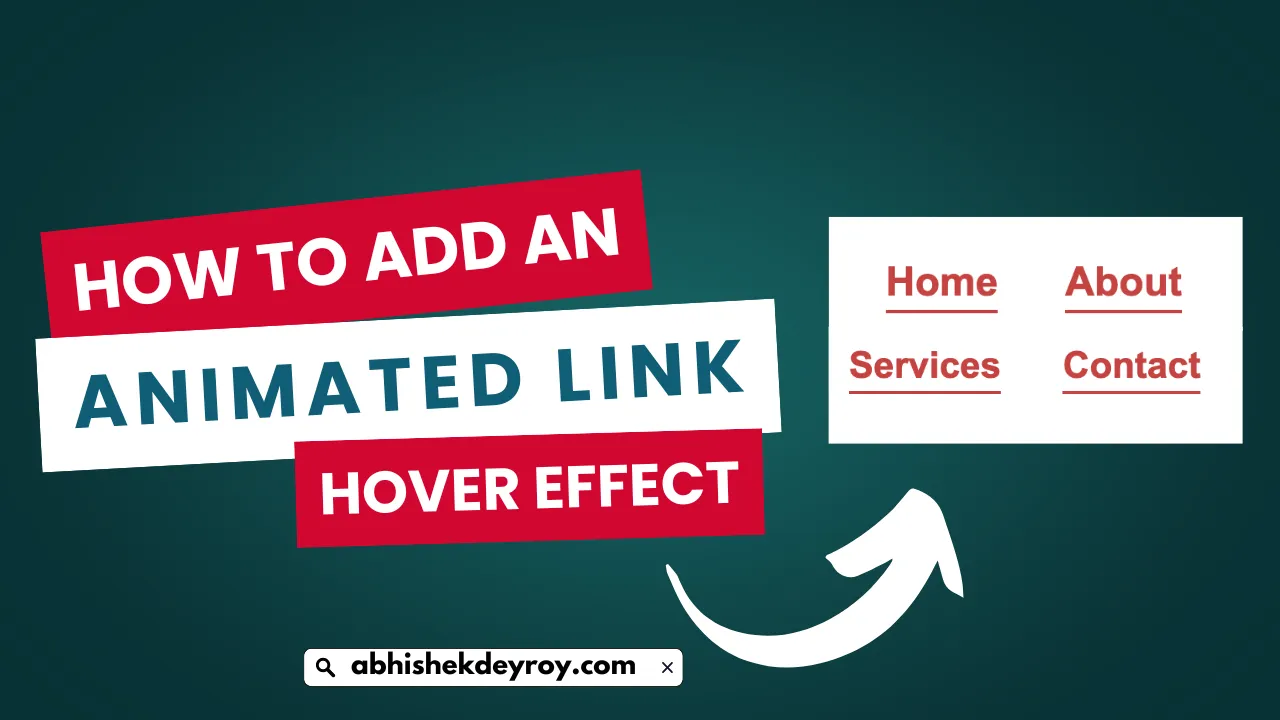




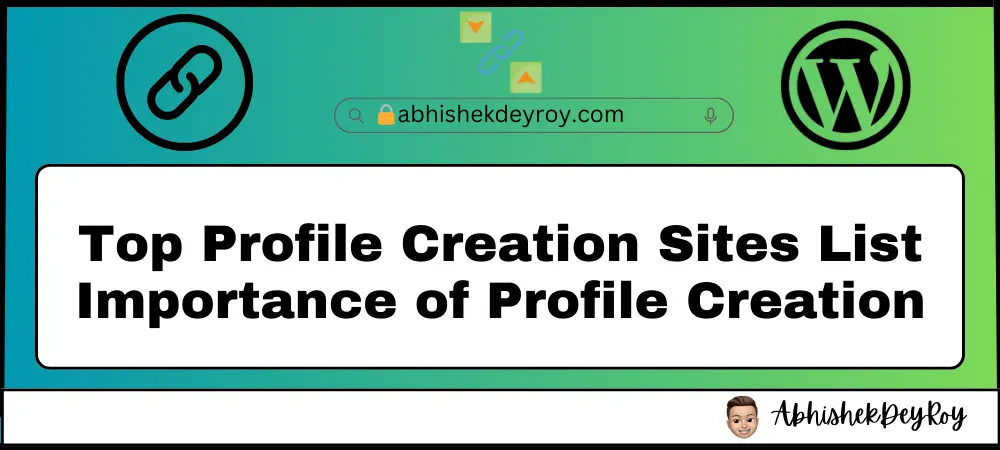


Comments are closed.